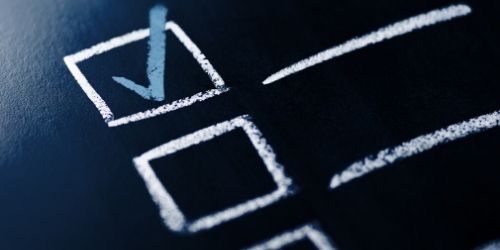Six Essential GA4 Reports to Boost Your Law Firm’s Success

While Google Analytics 4 (GA4) offers law firms insight into website traffic and user engagement across various platforms, the magnitude of reporting options and features can be overwhelming for those new to the program. By focusing on six key reports, firms can better understand visitor behavior—such as traffic sources, content preferences, and engagement drivers—and use that data to enhance website performance and attract and retain clients.
1. Acquisition Reports: Where Are Your Web Users Coming From?
Acquisition reports reveal how web users – including prospective clients and lateral talent – find your website and outlines traffic from organic search, paid ads, social media, referrals, and direct visits. For law firms investing in search engine optimization or pay per click campaigns, the acquisition report is invaluable for evaluating which marketing channels are driving the most leads.
By drilling into the Source/Medium category of the User and Traffic Acquisition sub reports, firms can analyze whether their Google Ad campaigns are bringing in qualified visitors, if organic search is outperforming other channels, and if their posts on social media are worth the time spent crafting the materials.
Pro Tip: If a firm is running a thought leadership or content marketing campaign, tracking which blogs gain the most traction throughout the year can reveal topics of interest and indicate whether the efforts are successfully attracting new visitors.
2. Engagement Reports: What Content Are Clients Interacting With?
Once visitors land on a website, the Engagement report highlights what they do next. GA4 tracks key interactions like page views, video plays, and form submissions. For law firms, this information is critical to understand which pages—such as attorney bios, practice area pages, or blog posts—are capturing attention. The firm’s Landing Page and Pages and Screens sub reports as well as metrics like average engagement time per page and event count can identify the top-performing content on a law firm site. Engagement reports also show where users disengage, helping pinpoint content that may need optimization.
Pro Tip: If users are spending more time on certain articles, consider expanding those topics into guides, webinars, or FAQs to deepen engagement.
3. Monetization Reports: Tracking Conversions and ROI
While law firm websites don’t usually involve e-commerce, GA4’s Monetization report can still provide valuable insights —provided the firm defines the relevant conversion events. In GA4, monetization data extends beyond purchases to include conversions—the key actions that indicate business value such as contact form submissions, phone calls, or clicks on “Schedule a Consultation” buttons. By analyzing these conversion events, law firms can identify which marketing channels generate the most leads and which campaigns deliver the highest return on investment.
Pro Tip: Firms should link GA4 with their Google Ads campaign (linking is not an automatic feature) to gain a full picture of how advertising spend converts into consultations or inquiries.
4. Retention Reports: Are Clients Coming Back?
GA4’s Retention report is a valuable but often overlooked tool for law firms. It measures how many visitors return to your website after their first visit versus the number of new users. Retention insights can help identify repeat visits by prospects who are still evaluating options. If users are returning to review attorney bios or service pages, it’s a signal they’re moving down the decision-making funnel.
Pro Tip: Aside from the Retention report, law firms can track which pages first time and returning website users navigated to within the User Acquisition report.
5. User Attributes Report: Who Are Your Clients?
Understanding your audience is critical for targeting the right clients. GA4’s User Attributes report breaks down demographic and geographic data, revealing where visitors are located, the languages they speak, and their interests (where available). For law firms with regional practices, this data ensures marketing efforts align with the right geographic areas.
Pro Tip: If most of your traffic comes from outside your service region, it may be time to adjust content or paid campaigns to better target your ideal audience.
6. Tech Report: What Technology Are Clients Using?
The Tech report shows which devices, operating systems, and browsers visitors are using. This might sound technical, but it’s crucial for delivering a seamless user experience. For example, if most traffic comes from mobile devices, your firm’s website must load quickly, display cleanly, and make it easy to complete actions like filling out contact forms.
This report can also uncover performance issues.
Pro Tip: A high bounce rate for a specific device or browser might signal a compatibility problem, which can be quickly addressed.
Putting It All Together
GA4 reports provide the actionable intelligence law firms need to refine digital marketing strategies, improve website usability, and attract high-quality leads. By focusing on the free acquisition, engagement, monetization, retention, user attributes, and tech reports, firms can gain a 360-degree view of their audience and marketing effectiveness.
Whether analyzing which content resonates most or fine-tuning your ad spend, GA4 offers law firms the clarity and precision essential in today’s competitive digital landscape.